Steps for Designing a User Experience (UX)
Introduction to User Experience
User Experience, commonly abbreviated as UX, is a vital element in designing websites and apps. UX refers to all aspects of the interaction between users and a product or service—from visual design to daily interactions. The goal of improving UX is to create an environment that enables people to access information and perform tasks in a smooth, comfortable manner. This significantly contributes to raising user satisfaction, leading to loyalty and repeat usage.
A strong UX is a competitive advantage in the marketplace. When a user feels comfortable and fluid using an app or site, they reach their objectives more quickly—this boosts the likelihood of business success. Good UX also helps reduce bounce rates and increases time on site, signaling higher engagement between users and content.
Beyond tangible benefits to users, investing in UX is essential for business. Many studies show that a 10% improvement in UX can lead to a 50% increase in sales. Thus, emphasizing the various facets of UX can substantially contribute to business growth and goal achievement.
Ultimately, embracing UX design philosophy is not just optional—it’s necessary given evolving customer expectations in a fast‑paced world.

Understanding Users and Their Needs
Understanding users and their needs is one of the foundational steps in designing an effective UX. Before developing any product, it’s essential to conduct comprehensive research to gather deep insights about the target audience. This research can be implemented via various methods, including surveys, interviews, and observation.
- Surveys help collect information from a large number of users in a short time frame. Surveys can be designed with varied questions focusing on users’ needs, preferences, and opinions about existing products. Analyzing the survey data is an important step in recognizing patterns and prevailing trends within your sample.
- Interviews provide direct interaction with users, allowing you to obtain deeper details about their experiences and expectations. Through interviews, you can explore specific challenges users face and gather suggestions for design improvements. This method is highly informative, contributing to a clearer picture of users’ possible needs.
- Observational research involves gathering data about user behaviors as they interact with the product. This can include eye‑tracking, behavior analytics, or simply watching users perform typical tasks. Such data gives deeper insight into how people use the product, helping identify points that can be improved.
In essence, understanding users is an ongoing effort using multiple tools to collect and analyze data. Focusing on user needs is a critical step toward designing a UX that boosts satisfaction and loyalty. By combining survey results, interview feedback, and observational analysis, designers and marketers can gain insights to meet audience expectations effectively.
Creating User Personas
User personas are a core UX tool—they act as archetypes (or representations) of different segments of your target audience. Personas make it easier to deeply understand users’ needs, inclinations, and behaviors, helping designers make informed decisions that deliver customized and effective experiences. The process of creating user personas involves several major steps.
First, collect data from diverse sources: surveys, interviews, and behavioral analytics. These data provide insight into user characteristics. Information should include demographics, psychographics, interests, technological proficiency, and emotional factors involved in product interaction.
Next, analyze and categorize the data to detect patterns and distinct user behaviors. From this you can group users into categories, making it easier to create personas representing each segment. Each persona should include comprehensive details like name, age, goals, pain points, and preferred usage patterns. This might result in multiple personas reflecting the diversity of your target audience.
Once personas are created, they serve as guiding tools during design. Design teams can refer to these personas for prioritizing features, tailoring UX flows, and crafting content aligned with the needs of the targeted segments. In short, personas help put the user at the heart of the design process, enabling teams to deliver experiences that better meet user expectations.
Designing a Low-Fidelity Prototype
Creating a low-fidelity prototype is a critical step in the UX design process. This prototype helps materialize early ideas and provides a simple representation of the user flow and navigation of the intended app or site. These prototypes can range from hand sketches to digital mockups, offering a flexible and low-cost way to express concepts.
Steps for building a low-fidelity prototype typically begin with gathering requirements and understanding user needs. Designers should analyze user data and feedback to identify what must be included. Then they sketch basic layouts of the interfaces, focusing on key elements that constitute the UX.
Various tools can be used to build prototypes—paper and pen, or digital tools like Sketch or Figma. In digital tools, designers can model user interactions more precisely and quickly, adjusting designs easily. A low-fidelity prototype is the first stage at which one can test designs with users and collect feedback.
By focusing on core interactions and user flows, low-fidelity prototypes can significantly improve the overall UX, ensuring a smoother and more intuitive experience before committing to the final design.
User Experience Testing
UX testing (usability testing) is vital in assessing how users interact with the product or service. These tests are an essential part of UX design, providing valuable insights into improving the design and correcting flaws. Usability test results help understand user experience and improve overall product performance.
There are various types of UX tests: comparative tests, task-based tests, and in-depth tests. Comparative tests allow teams to compare different designs or interfaces. Task-based tests assess how users accomplish particular tasks within the product. In-depth tests aim to uncover psychological and sociological factors affecting the experience.
Many testing tools exist—UserTesting, Lookback, Optimal Workshop, etc.—that help designers collect and analyze data. These platforms allow remote or lab-based usability testing, where interactions with the UI are recorded. By observing how users handle different features, designers gather direct feedback to identify weak points in the design.
Feedback from usability tests is used to refine the design by highlighting user pain points and making necessary adjustments. Conducting usability tests regularly is essential for maintaining UX quality, improving satisfaction, and increasing user retention.
Developing the Graphical Interface (UI)
The user interface (UI) is a foundational element in UX design—it determines how users interact with digital platforms. In developing the UI, one must consider test results and user needs to understand general preferences. Creating the UI is a precise process involving elements like color, typography, and icons.
- Colors are fundamental, as they influence mood and perception. Choosing colors plays a major role in reinforcing the visual identity of the product and should reflect the brand. It is essential to integrate colors in a way that keeps content legible and easy to read.
- Typography (Fonts) must be clear and readable, matching the nature of your audience. Using different fonts or font styles can help emphasize important elements, but caution must be taken to avoid overcomplicating the design. Font sizes and weights should harmonize with the overall interface layout.
- Icons are vital components that enhance interaction. Icons should be intuitive, making it easy for users to navigate the app or site. They often supplement textual elements, simplifying functionality understanding without excess reading, thus improving the overall UX.
Implementing Design & Documentation
When you reach the stage of implementing the final UX design, the design teams must ensure that each design decision is well documented. This includes applying design principles to the actual product and starting user interaction with the final interface. It’s crucial for teams to have clear plans for integrating these design principles to achieve set goals, contributing to improved user satisfaction.
Strong documentation is a key element in this process. By documenting every design decision, the information remains clear and available for future reference, helping other team members understand various contexts. Documentation serves as a guide for the entire team, maintaining alignment among members and speeding up development. Tools such as diagrams, flowcharts, and prototypes are effective for recording decisions and changes across stages.
Besides documentation, collaboration among cross-functional teams is critical to project success. UX design intersects with disciplines like design, development, and marketing. It’s important that team members exchange knowledge and feedback continuously to ensure user needs are fulfilled. Sharing information and feedback between design and development teams can lead to more integrated, improved designs. Thus, fostering a culture of open communication and idea exchange is key to building high-quality products that meet expectations.
Monitoring & Analyzing UX Performance
Observing and analyzing UX performance is crucial after launch to ensure ongoing improvements in user-product interaction. This process requires advanced tools and techniques to gather data about user behavior and preferences. By analyzing that data, you can identify potential issues and provide suitable improvements to enhance UX.
Many tools help gather performance data—Google Analytics, Hotjar, Mixpanel, etc. These tools let you track how users interact with various UI elements. For example, heatmaps show where users focus most, helping identify ineffective design elements.
Also, surveys and feedback analysis are effective techniques to collect qualitative insights from users. You may deploy direct questionnaires to gather users’ opinions about their experience, allowing you to uncover latent design issues.
User comments and reviews also integrate into monitoring to give a broader view of your UX strengths and weaknesses.
Further, monitoring UX performance over time is essential to keep adapting to changing user needs. This includes ongoing updates and design improvements based on collected data. The process of monitoring and analyzing UX is fundamental to enhancing the product and meeting user expectations, ultimately boosting satisfaction and brand loyalty.
Continuous UX Improvement
User Experience (UX) is crucial in designing websites and applications, as it shapes how users interact with products. As user needs evolve over time, continuing to enhance UX is vital. Designers and developers must keep up with these changes to ensure experiences remain relevant and effective.
To do this, adopt a dynamic approach involving new and evolving strategies. For example, use behavioral analytics tools to detect trends and preferences in users. With aggregated data, designers can pinpoint areas for improvement and make nuanced changes that align with user expectations.
Active listening to users—via surveys and interviews—is essential to uncover challenges or issues they face with current designs.
Moreover, improving UX demands collaboration across teams—design, development, marketing—to ensure all perspectives are considered. Workshops and regular meetings can promote this collaboration and lead to innovative solutions attuned to changing market demands.
It is also recommended to establish a periodic UX evaluation system so ongoing improvements can be applied to designs. This fosters flexibility to anticipate future needs and elevate the UX to new levels of innovation and efficiency.
Frequently Asked Questions About UX Design
❓
Q: What is User Experience (UX)?
UX refers to all aspects of how users interact with a product or service, including design, usability, and overall ease of use.
Q: Why is UX important for websites and applications?
A strong UX improves user satisfaction, increases loyalty, reduces bounce rates, and boosts engagement and business success.
Q: How does UX impact business performance?
Improving UX can significantly increase sales, retention, and customer satisfaction—studies indicate even small UX improvements can drive major revenue growth.
Q: Is UX design optional for businesses today?
No, UX is essential due to rising user expectations and competitive digital environments.
Q: What is the first step in designing an effective UX?
Understanding users and their needs through research such as surveys, interviews, and observational studies.
Q: Why is user research critical in UX design?
It provides insights into user needs, pain points, and behaviors, ensuring the design aligns with real user expectations.
Q: What methods are used to understand users?
Surveys, interviews, and observational research like behavior tracking and analytics.
Q: How do surveys help in UX design?
They collect structured feedback from many users, revealing patterns, preferences, and common issues.
Q: What are user personas in UX design?
User personas are fictional representations of key audience segments used to guide design decisions.
Q: Why are user personas important?
They help designers focus on real user goals, behaviors, and challenges when shaping experiences.
Q: What information should a user persona include?
Demographics, goals, pain points, behaviors, preferences, and usage patterns.
Q: How are personas used during the design process?
They guide feature prioritization, content decisions, and user flow design.
Q: What is a low-fidelity prototype?
A simple, early-stage representation of a product’s structure and user flow, often created with sketches or basic digital tools.
Q: Why are low-fidelity prototypes important?
They allow quick testing, feedback collection, and idea validation before final development.
Q: What tools are used to create low-fidelity prototypes?
Paper sketches or digital tools like Sketch and Figma.
Q: When should user testing begin in UX design?
As early as the low-fidelity prototype stage to identify usability issues early.
Q: What is UX or usability testing?
Testing how users interact with a product to identify issues and improve usability.
Q: What types of UX testing exist?
Comparative tests, task-based tests, and in-depth usability studies.
Q: Why is UX testing essential?
It reveals real user pain points and ensures the product performs as intended.
Q: Which tools support UX testing?
Tools like UserTesting, Lookback, and Optimal Workshop.
Q: What is the role of UI in UX design?
UI defines how users visually interact with a product and directly influences usability and satisfaction.
Q: Which UI elements are most important?
Colors, typography, and icons.
Q: Why is color selection important in UI design?
Colors affect mood, perception, readability, and brand identity.
Q: How does typography affect UX?
Clear, readable fonts improve accessibility and help users navigate content easily.
Q: Why are icons important in UX design?
Icons simplify navigation and reduce cognitive load by conveying meaning visually.
Q: What does implementing UX design involve?
Applying final designs to the product and documenting all design decisions clearly.
Q: Why is documentation important in UX projects?
It ensures consistency, alignment, and clarity across teams and future development stages.
Q: How does collaboration impact UX success?
Cross-functional collaboration ensures user needs are addressed holistically.
Q: How is UX performance monitored after launch?
Through analytics tools, heatmaps, surveys, and user feedback.
Q: Which tools help analyze UX performance?
Google Analytics, Hotjar, Mixpanel, and user surveys.
Q: Why is continuous UX improvement necessary?
User needs evolve, and ongoing improvements keep experiences relevant and effective.
Q: How can teams continuously improve UX?
By analyzing behavior data, gathering user feedback, and collaborating across teams.
Q: What is the long-term benefit of continuous UX optimization?
Higher user satisfaction, stronger loyalty, improved performance, and sustained business growth.






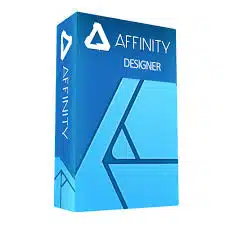

No comment