Key UI (User Interface) Elements in Modern Web Design
Introduction to UI
User Interface (UI) is a fundamental element in modern web design—it reflects how users interact with the website. UI encompasses all visual and interactive components that visitors use, from buttons and menus to colors and layouts.
The primary goal of UI is to create a smooth, easy experience, which helps strengthen the connection between the user and the site and encourages visitors to stay longer.
UI design greatly impacts the user experience (UX); it determines how information is presented and how easily users can navigate pages. When UI is well-designed, it enhances user understanding, helping them find what they need quickly and effortlessly.
On the other hand, a poorly designed UI can frustrate users and cause them to leave the site quickly. Thus, good UI design is one of the key factors for any website’s success.
Moreover, UI is based on design principles like consistency, contrast, and simplicity. When a UI follows these principles, it delivers a cohesive user experience that increases satisfaction and encourages return visits.
An attractive user interface also helps create a positive impression of the site, the organization, and its services. In conclusion, UI remains a critical, non‑negotiable factor in modern web design, serving as the bridge between the user and the content.
Colors and Their Impact on Design
Colors are among the most essential UI elements in modern web design; they play a vital role in how users perceive the experience a site offers. Colors aren’t merely aesthetic—they are powerful tools for communication and emotional expression. When used thoughtfully, designers can reinforce the messages they want to convey—whether friendliness, professionalism, or excitement.
When choosing colors, designers need to consider each color’s psychological effect. Warm colors (like red and orange) tend to evoke energy and enthusiasm, while cool colors (like blue and green) convey calmness and trust. Updating colors to match the nature of the site and its target audience can make a significant difference in user experience.
For example, a financial services site might favor dark blues, which express trust and credibility.
Color selection strategies include understanding color theory and applying contrast to ensure content clarity. It is recommended to build a harmonious color palette with primary and secondary colors for consistency. Also, using color tools (like Adobe Color, Coolors) helps designers choose effective palettes that match a site’s visual identity. Finally, testing colors across different screens and devices ensures compatibility.
In short, color choice is a fundamental part of UI design that designers must consider carefully to produce a positive psychological effect on visitors and improve their overall experience.

Typography & Font Choices
Typography is a core component of UI design, playing a central role in enhancing user experience and facilitating content readability. The right typeface influences how visitors engage with presented content. There are many font types, each aiming for different effects—professional, casual, artistic, etc.
When choosing fonts, several factors should be considered: legibility, visual appeal, and alignment with brand identity. A poorly chosen font can distract readers and hurt their experience. Thus, it is emphasized to pick fonts that are easy to read—especially in body text.
Font sizes and weights vary by content type: larger sizes are suitable for headings to attract attention, while smaller sizes suit explanatory text. It is also important to use contrast (bold vs light weights, serif vs sans‑serif styles) suitable to the content. Contrast helps visitors parse content more easily and boosts design attractiveness.
Beyond font types, balancing line spacing, letter spacing, and margins is also crucial for clarity. One should avoid overlapping text or feeling cluttered, improving readability and contributing to a comfortable user experience. Overall, typography is an integral facet of designing a compelling and effective UI.
Layout & Organization
Layout and organization are essential elements in modern UI design, playing a pivotal role in improving user experience. Effective UI design requires careful thought about how elements and information are distributed—making them accessible and easy to use. It’s vital that items be organized logically, enhancing usability and enabling users to complete intended interactions smoothly.
Clarity and reduction of visual noise are key in UI layout. Designers should use whitespace effectively between elements to avoid visual clutter, thereby guiding user attention toward the most important items.
Whitespace can create visual balance, help emphasize key elements, and avoid overwhelming users. Avoiding too many colors or patterns simultaneously is advisable, as that may fatigue users and distract from the core purpose of the page.
Organizing information logically is the foundation of UI layout. Information should be categorized in a way that users can easily find what they’re looking for. Headings, paragraphs, and graphical cues should be used clearly to ensure content is presented in a comprehensible, flowing way.
Using grouping and logical sequencing of elements is an effective method to structure content, improving site flow and making it more engaging to the user. Good layout is fundamental for designers to realize a UI that is both attractive and functional.
Buttons & Links
Buttons and links are vital UI elements in web design, playing a central role in guiding users and improving interactivity. Buttons serve as interactive tools that let users perform actions (subscribe, download, navigate). Links connect to related content or pages, making it easy for users to explore related information. Because of this, these elements need to be designed thoughtfully to meet user needs.
When designing buttons, multiple factors affect usability. The button’s color and shape should align with the overall site design but also stand out to direct attention. Using shadows and sizing differences can make the button prominent without being overbearing. Button text should be selected carefully—clearly conveying the intended action, and avoiding vague or ambiguous terms.
As for links, placing them strategically within the page matters. They must be visible and easy to access, especially in content such as blogs or articles. It is preferable to use descriptive link text rather than generic links, so the user knows what content will open upon clicking—for example, “Read More” or “Discover More” instead of non‑descriptive links.
In summary, buttons and links design plays a critical role in UI and should be executed to guarantee comfort and smoothness for users. Designing effective, clear elements can markedly improve interactive experience.
Animations & Interactions
Animations and interactions are becoming indispensable in modern UI design. These elements enhance the user experience by creating an interactive environment that helps users navigate and use the site more easily. Animations boost visual appeal, drawing user attention and encouraging them to stay on the page longer.
When using animations, care must be taken not to confuse the user. Excessive animations or poorly timed ones can create frustration or confusion. Thus, animations must be purposeful—each effect should have a clear reason, such as guiding users through interactions or providing feedback after an action.
Animations should be designed in a way that reflects natural user behavior.
For example, page transitions can be smooth, making navigation less jarring. Animations can also enhance dynamic UI elements—buttons or menus—so that users better understand what interactions are available.
When implemented correctly, these elements significantly contribute to improving user experience and boosting site interactivity. In the broader context of UI design, balancing animations and interactions is key to making modern design effective and pleasing.
Mobile Compatibility (Responsive Design)
As mobile device usage for web content grows, compatibility with these devices becomes a critical aspect of UI design. UI designers must consider how web pages appear on small screens and tailor the design to deliver a seamless user experience.
Responsive web design is a primary strategy to achieve this. It ensures UI elements adapt regardless of screen size or resolution.
Some responsive design strategies include adjusting layout using relative units (percentages rather than fixed pixels) to accommodate various screen sizes.
Grid systems help organize content flexibly, ensuring smooth adaptation across devices.
Images should be fluid—scaling or adjusting according to screen dimensions to ease loading in different environments.
Additionally, interactive elements (buttons, links) must be large enough to tap, especially on touch screens. Avoid using pop-up windows that may hinder user experience. Performance optimizations (faster load times) also matter greatly, as loading speed impacts retention and conversion.
In this context, UI designs should be lightweight, focusing on minimizing file sizes and using techniques like caching.
By applying these strategies, UI designers can ensure mobile compatibility, resulting in comfortable and effective experiences across all devices.
Testing & User Feedback
UI testing is an essential part of modern web design, playing a critical role in improving the overall visitor experience. Tests help understand how users interact with various design elements and identify UI strengths and weaknesses. Through usability testing,
designers can gather valuable feedback about site effectiveness and ease of navigation. User feedback—collected via surveys or testing sessions—is an excellent method to detect areas in need of improvement.
Such feedback helps enhance user experience by identifying obstacles that visitors may face while browsing. For example, if many users indicate difficulty finding certain information, the design team can reevaluate content layout or navigation. Furthermore, these opinions open designers’ perspective to better understand user expectations and current web design trends.
The process of gathering user feedback is especially important—it encourages continuous engagement with the target audience. Through such communication, web developers can refine UI based on real user needs rather than assumptions. Integrating feedback via tests and deep evaluations is part of an effective UX strategy, which ultimately improves conversion rates and site appeal.

Conclusion & Future Trends
In conclusion, UI design is a foundational element for creating modern and effective websites. Modern user interfaces rely on a variety of important elements that help enhance user experience. We’ve covered vital aspects such as consistency, usability, and seamless navigation, following design best practices. The focus must be on balancing aesthetics and functionality, allowing users to access information easily and effectively.
With continuous technological evolution, new trends emerge in UI design. Technologies like AI (artificial intelligence) and ML (machine learning) are beginning to play a pivotal role in personalizing user experience. For instance, AI algorithms can analyze user behavior and offer recommendations tailored to their interests—boosting satisfaction and engagement.
Techniques like augmented reality (AR) and virtual reality (VR) can also provide novel, interactive experiences, making content interaction more immersive and innovative. Designers must also align with mobile‑first trends, since increasing numbers of users access the web via smartphones—necessitating responsive interfaces that prioritize user comfort across devices.
Ultimately, every UI designer should stay updated on emerging innovations and technologies in this field to ensure they deliver designs that elevate user experience and contribute to the success of websites. Understanding future trends will greatly influence how user interfaces evolve in the coming years.

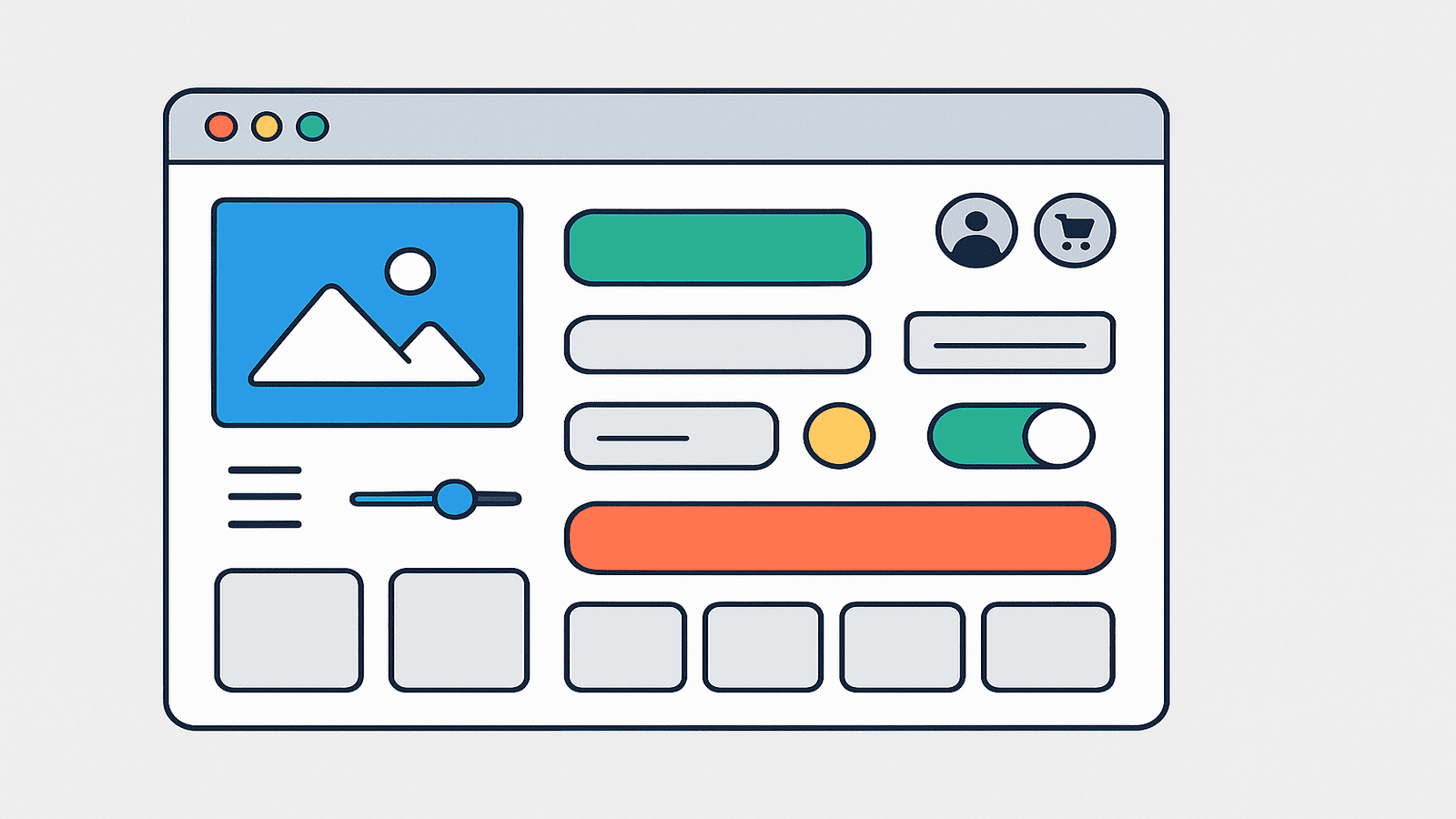






No comment