Dart language
Introduction to Dart
Dart is an object-oriented programming language developed by Google and first released in 2011. Its primary goal is to provide a strong framework for building modern applications, especially web and mobile apps. Since its inception, Dart has gained wide popularity among developers for its ease of use and powerful capabilities. Unlike other programming languages, Dart is smooth to learn, making it accessible to both beginners and professionals.
One of Dart’s most notable traits is its strong type system, which lets developers catch errors at compile time rather than at runtime. This not only boosts overall application reliability but also improves code quality. In addition, Dart includes a rich standard library that simplifies common programming tasks, speeds up development, and reduces the likelihood of bugs.Dart Language
Among Dart’s unique features is its excellent garbage collection mechanism. This feature manages memory usage automatically, preventing leaks and improving app performance. Developers can focus more on implementing features rather than managing memory—often a tedious task in many other languages.
Another major advantage of Dart lies in its asynchronous programming capabilities. Dart offers built-in support for async programming through the Future and Stream classes, allowing tasks to execute smoothly without blocking the main thread. This is particularly useful in mobile applications where performance and responsiveness are critical. By integrating these features, Dart enhances the overall user experience, making it an attractive choice for developers seeking to build high-performance apps.
Overall, Dart’s unique characteristics—such as strong typing, efficient garbage collection, and advanced async support—make it a compelling choice in today’s programming landscape. For developers looking to expand their skill set, learning Dart can open new opportunities and increase efficiency in application development.
What Is the Dart Language?
Dart is a modern programming language developed by Google in 2011 with the goal of providing a fast, flexible language for building web, mobile, and desktop applications. It rose to prominence after the launch of the Flutter framework, which relies on Dart as its primary language to build cross-platform apps (Android, iOS, web, desktop) from a single codebase.
Dart is object-oriented and uses syntax similar to popular languages like Java and C#, which makes it easy to learn for programmers coming from those backgrounds.

Benefits of Dart
- Cross-platform development: Write one codebase that runs on different systems such as Android, iOS, the web, and even Windows and Linux.
- High performance: Dart can compile to native code, making apps faster and lighter.
- Google support & Flutter: Backed by official, ongoing support from Google, ensuring continuous improvements to the language.
- Flexible development environment: Smooth, fast UI programming via Flutter with highly customizable components.
- Growing community: Thanks to Flutter, Dart now has a large developer community and many open-source libraries.
Dart Features
- Easy to learn: Simple rules and a style close to Java, C#, and JavaScript.
- Object-oriented support: Everything in Dart is an object, making code organization clearer.
- AOT & JIT compilation:
- AOT (Ahead of Time): Compiles to fast native code.
- JIT (Just in Time): Powers Flutter’s hot reload, updating the app instantly without a full restart.
- Null Safety: A modern feature that reduces null-related errors.
- Rich standard library: Tools for file I/O, networking, async/await, and more.
- Highly flexible UI building: With Flutter, you can write complex interfaces with concise code.
Getting Started with Dart
To begin your journey with Dart, the first step is setting up a suitable development environment. Dart is open source, favored for its simplicity and efficiency, and getting started is straightforward. The initial requirement is installing the Dart SDK, which provides the tools and libraries needed for Dart development.
To install the Dart SDK, visit the official Dart website. You’ll find platform-specific instructions for Windows, macOS, and Linux. Installation typically involves downloading an installer or archive, running it, and ensuring the Dart SDK path is added to your system’s environment variables. This step is crucial: it lets you access Dart commands globally from the command line.
Once the SDK is installed, setting up an IDE is the logical next step. Popular choices for Dart development include Visual Studio Code and IntelliJ IDEA. Both offer excellent Dart support through extensions/plugins, providing syntax highlighting, code completion, and debugging features. Install the Dart extension in your chosen IDE’s marketplace to significantly enhance your coding experience.
After your environment is ready, try running a simple “Hello, World!” program to verify your setup. Create a new file with the .dart extension and enter:
void main() {
print('Hello, World!');
}
To run the program, open a terminal, navigate to the folder containing your Dart file, and execute:
dart your_file_name.dart
If everything is set up correctly, you’ll see Hello, World! printed in the terminal. This basic exercise not only reinforces your understanding of Dart syntax but also confirms your development environment is ready—paving the way to explore more advanced programming concepts in Dart.

How to Work with Dart
Start with the development environment:
- Install the Dart SDK from the official site.
- Use editors like Visual Studio Code or Android Studio with the Dart and Flutter extensions.
Simplest example (Hello World):
void main() {
print("Hello, Dart!");
}
Variables and data types:
void main() {
var name = "Ali"; // dynamic type inference
int age = 25; // integer
double height = 1.75; // double
bool isStudent = true; // boolean
print("$name is $age years old and $height meters tall");
}
Object-oriented programming (OOP):
class Person {
String name;
int age;
Person(this.name, this.age);
void introduce() {
print("My name is $name and I am $age years old.");
}
}
void main() {
var p = Person("Omar", 30);
p.introduce();
}
Asynchronous programming:
Future<String> fetchData() async {
return "Data loaded!";
}
void main() async {
String data = await fetchData();
print(data);
}
With Flutter
Dart becomes even more powerful with Flutter for building UIs:
import 'package:flutter/material.dart';
void main() => runApp(MyApp());
class MyApp extends StatelessWidget {
@override
Widget build(BuildContext context) {
return MaterialApp(
home: Scaffold(
appBar: AppBar(title: Text("A Flutter app with Dart")),
body: Center(child: Text("Welcome to Dart!")),
),
);
}
}
Core Concepts in Dart
Dart is a powerful language designed for building web, server, desktop, and mobile applications. Understanding its fundamentals is essential to harness its capabilities. At the core of any language are variables and data types, which define how data is stored, processed, and represented.
In Dart, you can declare variables using the keywords var, final, and const, enabling flexible data handling. For example:
var name = 'Dart';
Dart supports many data types, including integers, doubles, strings, booleans, lists, and maps. Integers store whole numbers, while doubles store floating-point numbers, and so on.

Uses of Dart
- Mobile app development: via Flutter for Android and iOS.
- Desktop apps: Windows, macOS, Linux.
- Web apps: Dart can be compiled to JavaScript.
- Cloud and back-end apps: using Dart on servers (e.g., frameworks similar to Express.js like Aqueduct).
Summary
Dart is not just a language—it’s a tightly integrated tool with Flutter for building modern, high-performance applications with attractive user interfaces. It combines ease of learning with strong performance, providing developers with a fast, rich environment for creating competitive apps. If you’re considering entering the world of cross-platform development, Dart and Flutter are the ideal place to start.


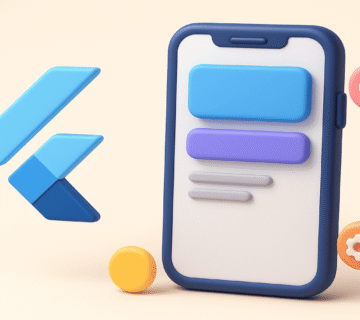

No comment