How to Design a Website
Introduction to Web Design
Web design is the process of planning and implementing multimedia content on the internet using markup languages and web technologies to display it on browsers and other digital interfaces.
Web design isn’t just about aesthetics; it plays a critical role in how users experience and interact with your content. A website with strong content but poor design can drive users away,
while an attractive design without meaningful content offers little value. Therefore, successful websites must combine good design and good content — and ensure proper cybersecurity protection to safeguard site data from potential threats.

Key Steps in Website Design
Designing a successful website involves several essential stages that help ensure the site meets its objectives:
1. Planning
This initial phase involves defining the site’s purpose and identifying the target audience. Designers conduct user research to understand visitor needs and expectations, which forms the blueprint for building a user-centered website.
2. Design
Here, ideas are turned into visual representations. Designers focus on layout, colors, fonts, and page structure, ensuring usability and responsiveness across all devices (desktops, tablets, mobile). Interactivity is also a priority to enhance the user experience.
3. Development
Web developers bring the design to life using coding languages and frameworks. This step includes database integration, functional coding, and interactive elements. Continuous testing during development is crucial to detect and resolve bugs early.
4. Testing
In this final step, the site undergoes thorough testing to ensure functionality, speed, compatibility with various browsers, and mobile responsiveness. Every component is reviewed to ensure a seamless user experience across platforms.
Popular Web Design Tools
Here are some tools used by designers depending on the operating system:
- Adobe Muse – Windows & Mac
- Screem – Linux
- Quanta+ – Linux & Mac
- Adobe Dreamweaver – Windows & Mac
- Microsoft FrontPage – (Discontinued)
- Microsoft Expression Studio – Windows
Choosing a Content Management System (CMS)
Selecting a CMS is a critical decision in web design. The most widely used systems include WordPress, Joomla, and Drupal — each catering to different project needs:
- WordPress: The most user-friendly option, ideal for beginners and professionals alike. It supports a wide range of plugins and themes, making it highly customizable for blogs, business websites, and portfolios.
- Joomla: Offers more flexibility and complexity than WordPress, making it suitable for large-scale or multi-section websites.
- Drupal: Known for strong security, advanced customization, and robust content control. It’s favored by enterprises and large institutions but requires higher technical expertise.
When choosing a CMS, consider the site’s scale, content type, and technical capabilities of your team. The right choice simplifies website management and allows you to focus on content and user experience.

UI and UX Design: User Interface & User Experience
A successful website relies heavily on effective UI (User Interface) and UX (User Experience) design:
- Consistency in style, layout, and navigation enhances familiarity and usability.
- Simplicity in structure makes the site easier to understand and navigate.
- Interactivity encourages users to engage with buttons, links, forms, and content.
Good UX design is based on continuous user behavior analysis and regular optimization. A responsive design that adapts to changing needs not only boosts satisfaction but also increases conversions and return visits.
Search Engine Optimization (SEO)
SEO is essential for any website that aims to rank on search engines. A strong SEO strategy involves:
- Content optimization: Ensure content is relevant, informative, and aligned with user intent.
- Keyword research: Use tools to identify keywords that match what your audience is searching for. Naturally incorporate them into headings, body text, and HTML tags. Avoid keyword stuffing.
- Site speed optimization: Fast-loading pages improve user experience and SEO rankings. Techniques include:
- Image compression
- Code minification
- Caching
- Server optimization
By implementing SEO best practices, you improve visibility, attract more traffic, and offer a smoother experience — all of which contribute to the website’s long-term success.




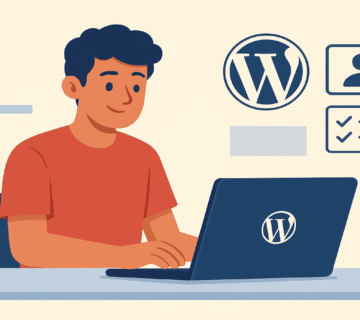


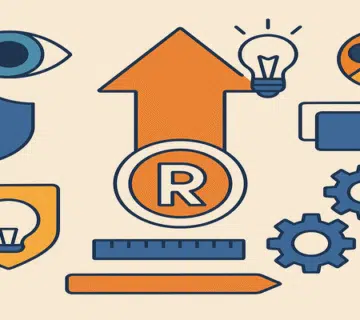
Such a smart breakdown — web design brings the beauty and user flow, while web development makes it all work seamlessly!