WordPress in the world of web design
Introduction to WordPress
WordPress was first launched in 2003 as a set of blogging tools, but over time it evolved into one of the most popular content management systems (CMS) in the world. Initially, it was mainly used by bloggers who wanted a simple and efficient way to share their thoughts and posts online. As the demand for more advanced websites grew, WordPress was restructured into a customizable platform that could meet the needs of a wide range of users.
By 2010, new features and plugins had been introduced, expanding the use of WordPress even further. With plugins such as WooCommerce, it became possible to build full-featured e-commerce stores, adding a new dimension to how WordPress was used in marketing and online business.
Organizations and companies also adopted WordPress, proving that it is a highly flexible and reliable system for building official websites, personal blogs, and online magazines.
Today, WordPress powers over 40% of all websites on the internet, making it the number one choice among web designers and developers. Its open-source foundation makes it a favorite for those seeking to build custom websites. Supported by a strong and active community of developers and designers, WordPress continues to evolve and expand its capabilities. In today’s digital age, where an online presence is essential, WordPress remains a cornerstone in modern web design.
WordPress in Web Design

The Importance of WordPress in Website Design
WordPress is one of the most widely used platforms for web design, providing users with a complete solution to build professional-looking websites with smooth user experiences. Ease of use is one of its core strengths, making it a preferred option for both beginners and experienced designers. Thanks to its intuitive interface, users can create websites without needing coding knowledge.
Themes are one of WordPress’s biggest advantages, allowing users to customize the look and feel of their site. With thousands of free and premium themes available, designers can choose from a variety of styles and layouts to match their brand identity.
Alongside themes, plugins are another key strength of WordPress. Plugins extend functionality with tools for SEO optimization, security, e-commerce, and more. This variety of plugins makes it easy to enhance site performance and functionality without complexity.
Thanks to these features, WordPress has become a leading solution for individuals and businesses to create tailored websites that meet their unique goals.
WordPress Themes and Design
Themes are at the core of WordPress design, defining the overall look and functionality of a website. When choosing a theme, designers must consider factors such as mobile responsiveness, loading speed, and user experience.
Popular themes include Astra, known for speed and flexibility, and Divi, which offers drag-and-drop customization. Avada is another multipurpose theme favored by those seeking flexibility and multiple layouts.
After selecting a theme, customization becomes key. Tools like Elementor and WPBakery Page Builder allow designers to refine colors, fonts, and layouts, ensuring the design reflects the brand identity. This customization enhances the visual appeal and usability of the site.
WordPress Plugins: Tools to Enhance Functionality
Plugins are essential for boosting the performance and functionality of WordPress websites. They add powerful features to improve SEO, security, and user experience.
- SEO plugins: Yoast SEO, All in One SEO Pack
- Security plugins: Wordfence Security, Sucuri Security
- Performance plugins: WP Super Cache, W3 Total Cache
When selecting plugins, it’s important to check user reviews, update frequency, and compatibility with your WordPress version and other plugins. Overloading a site with too many plugins should be avoided, as it may slow down performance.
The right plugin choices enhance the site’s core functions, making it more efficient and user-focused.
Search Engine Optimization (SEO) on WordPress
SEO is crucial for website success, and WordPress provides excellent tools to improve rankings on search engines. Plugins such as Yoast SEO and All in One SEO Pack help users optimize their sites with features like meta titles, descriptions, and keyword analysis.
Key SEO strategies for WordPress include:
- Ensuring mobile responsiveness (Google prioritizes mobile-friendly sites)
- Improving page speed through image optimization and caching
- Producing high-quality, keyword-rich content
With these techniques, WordPress websites can achieve better visibility in search engine results.
WordPress Security and Protection
Like all CMS platforms, WordPress faces security risks such as brute-force attacks and malware. To address these, site owners should follow best practices:
- Regularly update WordPress, themes, and plugins
- Use strong, unique passwords and enable two-factor authentication
- Install security plugins such as Wordfence or iThemes Security
- Use HTTPS (SSL certificates) to encrypt data
- Perform regular backups to safeguard against data loss
Combining these practices ensures stronger security and data protection.

WordPress and User Experience (UX)
WordPress has a major impact on UX through its intuitive interface, fast page loads, and responsive design.
- Ease of use: Drag-and-drop builders make creating and editing pages straightforward.
- Performance: Optimization plugins improve loading speed, reducing bounce rates.
- Responsive design: Most WordPress themes are mobile-friendly, ensuring accessibility across devices.
Together, these features create a smooth browsing experience, encouraging visitors to stay longer and engage more.
E-commerce with WordPress
WordPress is widely used for e-commerce, especially through the WooCommerce plugin, which powers millions of online stores.
WooCommerce allows businesses to:
- Add and manage products
- Configure payment and shipping options
- Customize store layouts to match branding
Other plugins such as Easy Digital Downloads are tailored for selling digital products, while SEO plugins like Yoast help stores attract customers through search engines.
With the right security plugins, businesses can also safeguard customer data, making WordPress a reliable platform for e-commerce.
The Future of WordPress
Upcoming WordPress updates are expected to bring significant improvements, focusing on:
- Block editor enhancements: Expanding customization options in the Gutenberg editor.
- Mobile optimization: Better support for mobile browsing and design.
- Security improvements: Stronger protections against growing online threats.
- AI integration: Leveraging artificial intelligence for personalization and content optimization.
These future features highlight WordPress’s ongoing commitment to improving usability, security, and innovation in web design.


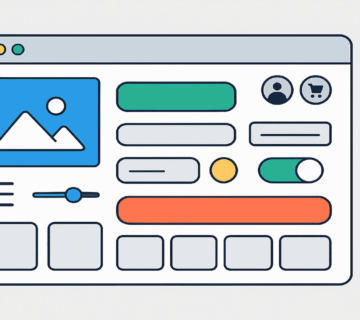

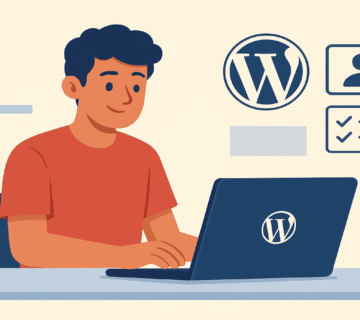
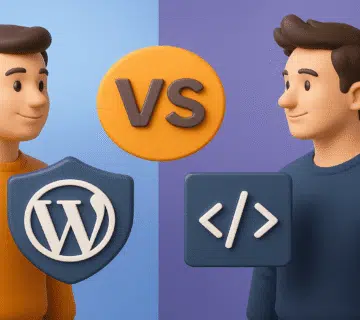


No comment