How do you prepare your site for Google’s Page Experience update?
Understanding Google’s Page Experience Update
Google’s Page Experience update is a core element that affects how search engines evaluate and analyze websites. The update aims to improve user experience by introducing criteria that influence how sites are ranked in search results. Page experience has become one of the main ranking factors and includes page load speed, ease of use, and mobile friendliness. These three criteria are foundational to assessing user experience.
One essential criterion related to the Page Experience update is site speed. The faster a page loads, the better the user experience—leading to longer visit durations and lower bounce rates. Google recognizes that users want information quickly and efficiently, and therefore uses precise metrics to measure speed.
Ease of use also plays a major role in making visitors feel comfortable while browsing. Elements such as intuitive navigation and a clear user interface create a smoother experience. The update also places notable emphasis on mobile compatibility. With a growing number of users browsing the web via smartphones, Google considers how well sites adapt to these devices. In this context, designing websites for mobile has become a basic requirement for ensuring a satisfactory user experience.
In light of this, auditing and improving page-experience criteria can help boost rankings in search results. Website owners should understand these factors deeply and adapt to them to gain better reception from Google and increase visibility
.

How Do You Prepare Your Site for Google’s Page Experience Update?
Analyze Your Current Site Performance
To determine how ready your site is for Google’s Page Experience update, start by analyzing its current performance with auditing tools. Popular options include Google PageSpeed Insights and Lighthouse, both of which provide valuable insight into how users interact with your site and how quickly it loads.
With Google PageSpeed Insights, you receive a score from 0 to 100 that reflects site performance. Higher scores indicate better performance and a stronger user experience. The tool also highlights strengths and weaknesses, helping you pinpoint areas to improve—for example, slow image loading or text that isn’t optimized across devices.
Lighthouse provides comprehensive evaluations across performance, accessibility, and SEO. After running an audit, you’ll see potential issues such as time to first render and overall load time, giving you a precise understanding of your site’s current state. These findings are essential for identifying problems that directly impact user experience.
By carefully reviewing the results, you can set a plan to improve your site’s performance. Keep up with tool updates and best practices to ensure your site meets Google’s Page Experience requirements. Striking the right balance between fast loading and rich content significantly enhances user experience—and, in turn, your search performance.
Improve Your Site’s Page Experience
Optimizing page experience is essential for a successful digital presence. It encompasses measures that improve both site performance and user satisfaction. One of the most important steps is speed optimization. Faster pages greatly enhance user experience, lower bounce rates, and increase time on site.
To achieve this, optimize assets and reduce image sizes. Compress images and use modern formats like WebP to maintain quality at smaller sizes. In addition, leverage browser caching so returning visitors load pages faster.
Another key aspect is responsive design. Your site should adapt smoothly to different devices—smartphones, tablets, and desktops. A responsive layout enhances the experience across all screens and makes content access and navigation easier. Use a proper viewport meta tag to ensure layout elements scale correctly on each device.
Also ensure easy navigation. Menus should be clear and straightforward so visitors can find what they need without friction. A sitemap can further improve the experience by guiding users quickly to important content.
Finally, use tools like Google PageSpeed Insights and GTmetrix to analyze performance and get actionable recommendations. These resources give you a clear view of what to fix to deliver an excellent user experience.
How Do You Prepare Your Site for Google’s Page Experience Update?
Next Steps and Ongoing Monitoring
Ongoing optimization is critical to maintaining strong site performance under Google’s evolving updates. Success here requires adapting quickly to new trends in user experience. After implementing page-experience improvements, begin regular monitoring using Google’s reporting tools like Google Analytics and Google Search Console.
Google Analytics offers powerful tools for tracking visitor behavior, letting you monitor core metrics such as session duration and bounce rate. This data helps identify areas needing improvement so you can make targeted adjustments that enhance user experience. Google Search Console provides valuable information on how your site appears in search results, helping you detect technical issues that may impact visibility and experience.
It’s also essential to anticipate future updates Google may announce that could affect how your site is displayed. Rely on trustworthy sources—such as official Google blogs and SEO communities—to stay current. By studying these changes, you can guide your site’s adaptation to new standards and keep it competitive.

In the end, continuous monitoring and adaptation to UX shifts are key to your site’s long-term success. By reviewing performance regularly and applying necessary improvements, you’ll strengthen your web presence and raise visitor satisfaction. These follow-up and evaluation strategies help ensure you stay aligned with the demands of the digital era.


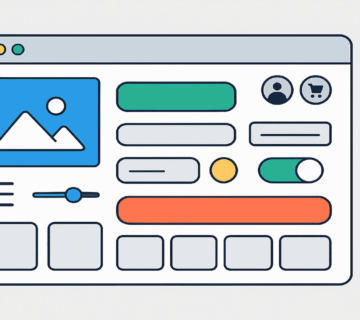



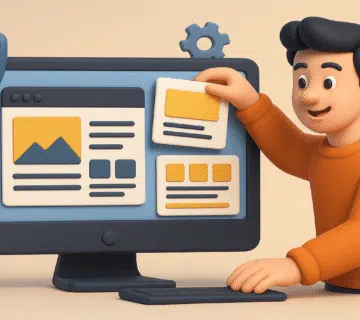

No comment