How to Use Colors and Fonts in Web Design
The Importance of Colors in Web Design
Colors are one of the most fundamental elements in web design, playing a vital role in shaping visitor impressions and user experience. When a user visits a website, one of the first things that grabs their attention is the color scheme, which can directly influence their emotions and behavior.
Therefore, choosing the right colors is a crucial step in the web design process.
When selecting colors, it’s essential to consider the target audience. Different audience groups may be drawn to certain colors that reflect their personalities or interests.
For example, younger users may prefer bright, vibrant colors, while older audiences often gravitate toward more subdued and formal tones. The website’s color palette should reflect its brand identity and resonate with the preferences of its intended audience.
Moreover, colors evoke different emotions. Blue, for example, conveys trust and calmness, while red may trigger feelings of urgency or excitement. Green suggests vitality and nature, making it ideal for websites related to health or the environment.
That’s why designers must think carefully about the message they want to convey through the selected color scheme.
To provide an optimal user experience, colors should be used consistently. Clashing or overly saturated colors can distract users and create a negative impression.
Color tones should be harmonious and aligned with the website’s theme. Providing sufficient contrast between text and background enhances readability and improves the user’s overall impression—ultimately increasing conversion rates and engagement.

Choosing the Right Fonts
Selecting the right fonts is another essential aspect of web design. The choice of font has a direct impact on readability and content clarity, influencing how users interact with the website.
There are two primary font categories: serif and sans-serif fonts. Serif fonts—such as Times New Roman—include small decorative lines at the ends of characters and are ideal for long-form content as they improve reading flow.
On the other hand, sans-serif fonts—like Arial and Helvetica—are clean and modern, making them well-suited for headings and shorter texts.
When choosing fonts, consider the context of your content. For academic or technical sites, serif fonts may offer a more professional and credible appearance. In contrast, modern or entertainment-oriented websites often opt for sans-serif fonts due to their visual appeal and on-screen readability.
Additionally, combining multiple fonts can create a visually pleasing contrast. For example, using a serif font for headings and a sans-serif font for body text can add visual variety while maintaining coherence.
The key is to ensure that the fonts complement each other rather than clash, which supports readability and improves user engagement. This strategy enhances the user experience and contributes to the overall aesthetic appeal of the site.
Ultimately, the right font choices don’t just make content easier to read—they also help to define the site’s visual identity.
Color and Font Harmony
Colors and fonts are core components that significantly affect the overall web design. When blended harmoniously, they can create a visually appealing and functional interface that enhances user experience.
To achieve this, designers must understand color harmony principles and how fonts interact with different color schemes.
Tools like color wheels and design frameworks are useful for finding the right balance.
For example, a designer can use the color wheel to select complementary color pairs like red and green, which enhance visual impact and maintain thematic consistency.
Shades and tones of colors can also be used to build appropriate color depth and balance.
When it comes to fonts, it’s important to select styles that match the color palette. Bold fonts often work well with darker shades, while lighter fonts may need brighter backgrounds to stand out effectively.
Thoughtful font placement—whether in headings or main content—can greatly influence the site’s visual structure. It’s also recommended to limit font variety to no more than two types to avoid confusing the user.
For instance, if the design aims to express calmness and order, light blue tones paired with simple fonts may be ideal. In contrast, vibrant colors with bold fonts can be used to achieve an attention-grabbing visual effect.
By combining fonts and colors strategically, designers can create stunning interfaces that boost interaction and increase user engagement.

Testing and Improving Design
Testing color and font combinations is a vital step in web design development. It helps determine how users perceive and interact with visual elements, giving designers insight into what works and what doesn’t.
One of the most effective methods is A/B testing, where two different versions of a design are shown to separate user groups. These tests help evaluate which color or font combinations perform better with the audience.
In addition to A/B tests, gathering user feedback is a valuable way to improve designs. Collecting insights on how users experience the site—including how color and typography affect their interaction—can guide future improvements.
This feedback may be collected through surveys or direct interviews, allowing users to openly share their opinions.
To make meaningful design improvements, designers must take feedback seriously. For example, if users report that certain colors make text difficult to read, or if the fonts don’t match the brand’s identity, adjustments should be made.
This might include increasing color contrast or selecting font styles that align better with the tone and purpose of the content.
Ultimately, effective design reflects a professional responsiveness to user feedback. Listening to users and refining visuals accordingly leads to higher satisfaction and loyalty, making the website more impactful.

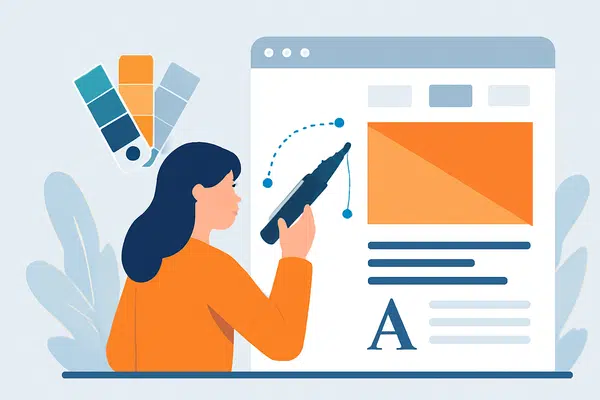






Love this topic! It highlights how design isn’t one-size-fits-all — both interactive and responsive elements are essential but serve different purposes.