Java
Developing Android Applications with Java
Introduction to Java and Its Importance in App Development
Java is a powerful, widely used programming language developed by Sun Microsystems in the mid-1990s. Java is object-oriented, which helps structure and manage large, complex applications. It was designed to be simple and portable, with applications running on any device or operating system that supports the Java Virtual Machine (JVM). These traits make it one of the most popular languages in software development, especially for building Android apps.
Java is favored in app development thanks to its readability and writability. It enables clear, well-structured code, helping programmers quickly understand and modify it when needed. Java’s debugging tools also help developers identify and fix issues rapidly, improving development efficiency. In addition, Java is maintainable: apps can be updated and improved when needed without affecting other parts of the program.
Java holds a prominent place in Android development due to its deep compatibility with the OS. Android’s APIs allow developers to use system features effectively, making Java an excellent choice for high-quality apps. The large community and abundant resources make it easy to find solutions and share knowledge. Consequently, Java remains the primary choice for many developers building Android apps—reflecting its significance in this field. For robust, dynamic applications, Java stays at the forefront of commonly used languages.
Since its emergence in the mid-1990s, Java has been one of the most influential and widespread programming languages in the world. Its famous motto—“Write Once, Run Anywhere”—made it the go-to choice for millions of developers. Java was developed by Sun Microsystems (later acquired by Oracle) in 1995 and has since become a staple for desktop applications, web apps, back-end systems, and mobile apps (especially Android).
What Is Java?
Java is a high-level, object-oriented programming language (OOP) built on the idea of platform independence. Java code is compiled into bytecode, an intermediate format that runs on the Java Virtual Machine (JVM). This allows Java to run on any operating system (Windows, Linux, macOS, Android) without rewriting code.
Benefits of Java
- Platform independence: Any Java program can run on any device with a JVM.
- High security: Java offers a secure runtime, automatic memory management (garbage collection), and a permissions model to prevent unauthorized access.
- Huge community & long-term support: A massive user base with open-source libraries and frameworks such as Spring and Hibernate.
- Versatility:
- Web applications
- Desktop apps
- Android apps
- Financial/banking systems
- AI & data science (via specialized libraries)
- Ease of learning: Powerful yet relatively straightforward for those familiar with C/C++.
Java Features
- Object-oriented (OOP): Everything revolves around objects, aiding code organization and reuse.
- Automatic memory management: Via the garbage collector, which frees unused objects.
- Scalability: Ideal for large, complex apps serving thousands or millions of users.
- Multithreading: Strong mechanisms for concurrent tasks to improve performance.
- Robustness: A strong exception and error-handling system.
- Good performance: While not as fast as native C++, ongoing improvements have brought it quite close.

How to Work with Java
1) Install the Development Environment
- Download the JDK (Java Development Kit) from Oracle.
- Use an IDE such as IntelliJ IDEA, Eclipse, or NetBeans.
2) Write Your First Program — Hello World
public class HelloWorld {
public static void main(String[] args) {
System.out.println("Welcome to the Java language!");
}
}
public class HelloWorld: defines a class namedHelloWorld.main: the entry point of any Java program.System.out.println: prints text to the console.
3) Variables and Types
public class VariablesExample {
public static void main(String[] args) {
int age = 25;
double salary = 3500.50;
String name = "Ahmed";
boolean isActive = true;
System.out.println("Name: " + name + ", Age: " + age);
}
}
4) Flow Control
public class ConditionsExample {
public static void main(String[] args) {
int number = 10;
if (number > 0) {
System.out.println("The number is positive");
} else {
System.out.println("The number is negative or zero");
}
}
}
5) Loops
for (int i = 1; i <= 5; i++) {
System.out.println("Iteration: " + i);
}
6) Object-Oriented Programming (OOP)
class Car {
String model;
int year;
Car(String model, int year) {
this.model = model;
this.year = year;
}
void displayInfo() {
System.out.println("Car: " + model + " – Year: " + year);
}
}
public class Main {
public static void main(String[] args) {
Car car1 = new Car("Toyota", 2020);
car1.displayInfo();
}
}
Real-World Uses of Java
- Enterprise applications: Many banking systems and large companies rely on Java (often with the Spring framework).
- Android apps: Until recently, Java was the primary language for Android development (before Kotlin’s rise).
- Web applications: E-commerce sites and CMS platforms.
- Artificial intelligence: With libraries like Deeplearning4j.
- Servers & back-end apps: Using Java EE or Spring Boot.

Java vs. Other Languages
| Criterion | Java | Python | C++ |
|---|---|---|---|
| Speed | Faster than Python, slower than C++ | Slower | Often the fastest |
| Learning curve | Medium | Very easy | Relatively hard |
| Typical uses | Android, web, enterprise | AI, scripting | OS, games |
| Memory management | Automatic (GC) | Automatic | Manual + pointers |
Challenges and Limitations in Java
- Performance vs. native languages: Not as fast as C++ for very heavy apps.
- Verbosity: Often requires more lines of code than Python.
- Heavyweight apps: Some Java applications can consume more resources than counterparts in other languages.
The Future of Java
Despite newer languages like Kotlin and Go, Java remains at the top:
- Used on 3+ billion devices worldwide.
- Continuously updated via Java SE with new features each release.
- Still a favorite for major enterprises and financial institutions.
Preparing for Android App Development
Setting up for Android development with Java is crucial for a smooth, efficient workflow. Start by downloading and installing Android Studio, the official IDE for Android. It’s available for Windows, macOS, and Linux.
During installation, follow the prompts to include all necessary tools—at minimum, the Android SDK and Android Virtual Device (AVD). The SDK provides the tools and files required to build apps, while AVD is an emulator for testing on virtual devices resembling phones and tablets.
After installation, configure your IDE. Customize Android Studio settings to suit your project (e.g., theme, font). Allocate appropriate memory for your projects based on app size and complexity.
For emulators, you can configure multiple device profiles, choose the OS version, and enable capabilities like GPS and camera. Emulator testing is an efficient way to evaluate interactions and fix issues quickly. Proper setup of these tools is a necessary step that contributes to successful Android development with Java.
Understanding Android App Architecture
Android app architecture is key to building effective, smooth applications. An Android app comprises several core components: Activities, Services, Broadcasts, and Content Providers—each with a specific role in overall app behavior.
- Activities are the main user interfaces users interact with. Each activity represents a single screen and usually contains UI elements like buttons, text, and images. Activities are organized with navigation controllers to ensure a smooth UX. Complex apps can include multiple activities functioning together for concurrent interactions.
- Services are background components used for long-running tasks or operations not tied to the UI—like playing music or downloading data—without affecting the user experience.
- Broadcasts are used to send messages within the app or between different apps, enabling event-driven reactions (e.g., network changes, file download completion).
- Content Providers manage shared data across apps, simplifying access without duplicating storage in each app.
Understanding these components is essential to building responsive apps that perform required functions efficiently.
Working with User Interfaces Using XML
UI is a vital part of any Android app, enabling user interaction. Layouts are defined using XML, which structures the placement of UI elements. Common layout containers include LinearLayout and RelativeLayout, each offering features to organize UI elements efficiently.
- LinearLayout arranges elements in a row or column—ideal for simple, organized layouts that adapt to various screen sizes.
- RelativeLayout (legacy; superseded by ConstraintLayout in modern apps) allows positioning elements relative to each other for more advanced layouts and precise control.
Effective UI design must prioritize usability and accessibility, and be visually appealing. XML not only organizes elements but also defines properties like colors, fonts, and sizes. For example, each element’s attributes can be specified in XML, making style management easier and more effective.
In short, mastering XML layouts is foundational to Android development, enabling cohesive UIs that balance aesthetics and functionality for a better overall user experience.
Handling Events and User Interaction
Event handling is essential in Android apps built with Java because modern apps must interact smoothly with users. This includes handling clicks, gestures, and taps. Different event handlers connect user actions to application logic.
You begin by setting up the UI, which includes components like buttons, layouts, and input fields. When a button is pressed, Java code should respond—often by creating event listeners that mediate between user interactions and system behavior. For example, when a user taps “Submit,” an event handler might send data to a server.
Design patterns like the Observer pattern and Event Dispatcher are helpful for cleaner, more maintainable code and a flexible app architecture that’s easier to modify and scale.
Using appropriate event handlers and interaction patterns enhances user experience and is a key step toward building high-standard Android apps.
Storage and User Data
Storing user data is fundamental in Android apps built with Java. Several storage options exist, each with pros and cons. Two of the most common and effective are SharedPreferences and SQLite.
- SharedPreferences is a simple way to store small pieces of data such as settings and preferences as key-value pairs (e.g., login state, language, theme). It’s ideal for quickly saving small values.
- SQLite is a local relational database for larger, structured data. Developers can create tables and perform complex queries, making it excellent for apps requiring extensive data management (e.g., user profiles, historical activity logs). While setup is more involved than SharedPreferences, it offers greater power and flexibility.
Choose based on your app’s needs and data nature. Understanding these options helps improve the user experience in your Android apps.
Networking
Networking is a core element of Android apps, enabling data retrieval from external sources via APIs. Popular libraries include Retrofit and Volley, which simplify HTTP requests.
- Retrofit offers a customizable, developer-friendly API for building requests and handling responses, supporting formats such as JSON and XML. It streamlines URL definitions, query parameters, and endpoints without complex boilerplate.
- Volley provides efficient network request handling—particularly strong for image loading and large files—managing caching and avoiding network overload. It runs requests asynchronously to improve UX without harming performance.
Security is crucial: use HTTPS to protect data in transit, and apply practices like data encryption and server validation to prevent breaches. Secure handling builds user trust and is fundamental to modern app development.
Testing and Debugging
Testing and debugging are critical to ensure quality and performance. Android Studio provides many tools:
- Unit testing (e.g., JUnit) to validate business logic at the component level, catching issues before integration.
- UI testing with Espresso to simulate user interactions and verify correct responses—vital for a smooth, effective user experience.
For debugging, use Android Studio’s Debugger to inspect variables and trace execution paths, making it easier to locate issues. Good coding practices—clear naming and comments—also improve maintainability and simplify debugging. Altogether, these practices raise app quality and user satisfaction.

Tips and Patterns for App Success
Building Android apps in Java requires deep understanding of user needs and attention to multiple factors:
- Focus on UX: Simple, intuitive UI with clear onboarding.
- Performance: Prioritize speed; users abandon slow, glitchy apps.
- Marketing: Create a website, leverage social media, and optimize your store listing with effective keywords. Consider paid campaigns at launch to attract users.
- Feedback loop: Gather and act on user feedback via social channels and store reviews to iterate and improve—boosting satisfaction and loyalty.
Conclusion
Java is a cornerstone of modern programming. With platform independence, robust security, and a massive community, it remains a strategic choice for companies and developers. Whether you’re a beginner or a pro, learning Java gives you a solid foundation to build any kind of application—from mobile and web to large-scale enterprise systems.
Java is not just a language; it’s a comprehensive ecosystem that shaped today’s software landscape and will remain a vital part of its future.



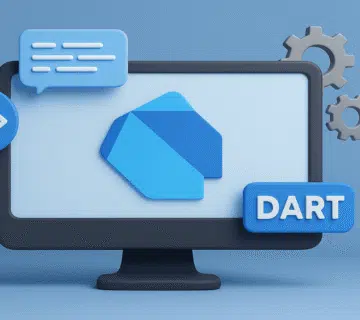
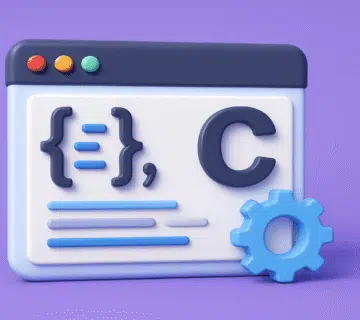

No comment