Word Press
Introduction
In the world of website development, Word Press is one of the most popular and powerful content management systems (CMS) used to create and manage websites with ease and flexibility.
Since its launch in 2003, WordPress has become the go-to choice for millions of individuals and businesses to build their websites—whether personal, commercial, blogs, or even e-commerce platforms.
In this article, we will explore what WordPress is, its features, how to use it, and its significance in web development.

What Is WordPress?
WordPress is an open-source content management system (CMS) that allows users to create and develop websites easily without the need for advanced programming skills. WordPress is built on PHP and uses MySQL databases.
It enables users to create dynamic websites that are responsive across all devices. WordPress also provides a wide range of themes and plugins, allowing users to customize their websites according to their needs.
Features of WordPress
– Ease of Use:
One of WordPress’s standout features is its user-friendliness, even for beginners. It offers a simple dashboard that allows users to add and edit content effortlessly. No coding knowledge is required to start building a website with WordPress.
– Variety of Themes and Designs:
WordPress offers hundreds of free and premium themes that can be easily customized to suit any type of website—whether a blog, online store, or company website. Users can change the site’s appearance with a single click, saving time and effort.
– Numerous Plugins:
Plugins are one of the main reasons for WordPress’s popularity. Users can install plugins to add extra functionality to their sites, such as SEO tools, contact forms, social media integration, image sliders, and much more.
– Large Community Support:
As an open-source platform, WordPress has a massive global community of developers and users who offer help and support. Numerous forums and online groups are available for users to share experiences and get advice.
– SEO Optimization:
WordPress comes with built-in tools and plugins that help improve SEO, such as the Yoast SEO plugin, which provides guidelines to optimize articles and pages for better search engine rankings.
– Mobile Responsiveness:
Having a responsive website is essential, and WordPress allows users to choose mobile-friendly themes to ensure a smooth browsing experience on smartphones and tablets.
– Security and Privacy:
WordPress is known for its high level of security, with regular updates to patch vulnerabilities. Users can also install security plugins like Wordfence to protect their websites from attacks and malware.
– Social Media Integration:
WordPress makes it easy to add and integrate social media links, which helps increase audience engagement.
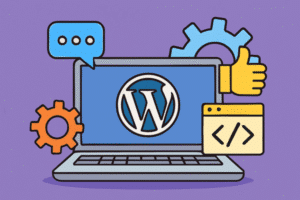
How to Use WordPress
– Choose Hosting:
The first step to using WordPress is selecting a hosting service. Many hosting companies offer WordPress-specific hosting, such as Bluehost and SiteGround. Once hosting is set up, WordPress can be installed in just a few steps.
– Install WordPress:
Most hosting providers offer one-click WordPress installation. After installation, you can access your WordPress dashboard through the /wp-admin URL in your browser.
– Choose a Theme:
After logging into the dashboard, you can choose a theme that fits your site from the free library or purchase a premium theme from external sources. Once selected, the theme can be customized as needed.
– Add Content:
To start adding content, use the “Add Post” or “Add Page” features in the dashboard. You can easily insert text, images, links, and videos using the built-in editor.
– Install Plugins:
You can enhance your site’s functionality by installing plugins that offer new features. For example, WooCommerce can turn your site into an online store, while Yoast SEO can improve search engine optimization.
– Manage and Update Your Site:
Through the dashboard, you can manage all aspects of your site, such as adding new content, editing pages, updating themes and plugins, and monitoring performance.
The Importance of WordPress in Web Development
– Low Costs:
WordPress is a cost-effective option for building websites compared to other platforms that require higher development and maintenance costs. Many themes and plugins are free, significantly reducing the cost of site creation.
– Flexibility and Scalability:
WordPress can be easily expanded with plugins that offer advanced features such as blogs, forums, galleries, and e-commerce. Your website can grow to meet evolving business needs.
– Easy Content Management:
WordPress allows users to manage content effortlessly. Its simple interface enables effective content creation and editing, saving time and effort.
– Regular Updates:
WordPress regularly releases updates that improve security, performance, and features, ensuring your site remains modern and secure.
In conclusion, WordPress is a powerful and flexible platform for building and managing all types of websites. Whether you are a beginner or a professional in web development,
WordPress provides the tools you need to create an attractive and functional website. With its diverse themes, rich plugin ecosystem, and strong community support, WordPress has become the ideal choice for website creation—making it one of the most widely used platforms in the world.



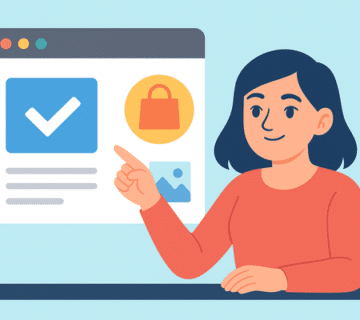
1 Comment